Is it possible to make every item of a listbox as a combobox? I need this because i made the listbox as checkable and then I need to make the user to choose from different options for every element of the list.
Thanks!
Is it possible to make every item of a listbox as a combobox? I need this because i made the listbox as checkable and then I need to make the user to choose from different options for every element of the list.
Thanks!
If you are not planning on distributing your application then you can also look at the TreeView Control. See this example.
CODE
Private Sub CommandButton1_Click()
With TreeView1.Nodes
.Add , , "R1", "Root 1"
.Add "R1", tvwChild, , "Test 1"
.Add "R1", tvwChild, , "Test 2"
.Add "R1", tvwChild, , "Test 3"
.Add "R1", tvwChild, , "Test 4"
.Add "R1", tvwChild, , "Test 5"
.Add , , "R2", "Root 2"
.Add "R2", tvwChild, , "Test 11"
.Add "R2", tvwChild, , "Test 22"
.Add "R2", tvwChild, , "Test 33"
.Add "R2", tvwChild, , "Test 44"
.Add "R2", tvwChild, , "Test 55"
End With
End Sub
SNAPSHOT
USING THE CONTROL
To be able to use the Treeview Control, your system must have MSCOMCTL.OCX registered. You can then add the control by Right Clicking on the
SNAPSHOT
DESIGN TIME SNAPSHOT
DOWNLOAD THE OCX
If you do not have the OCX then you can download it from here
You could achieve such an effect by replacing you listbox by a subform in datasheet view.
You will have the mimic the multiselect by providing a checkbox, and you could have a second column as a listbox.