In a directed graph, if there is a cycle, the graphviz makes that edge really short.
Is there a parameter that would let me change the length of the cyclic edge, so that the graph looks a bit uniform.
digraph ER {
rankdir="LR";
//orientation=landscape;
node [shape=ellipse, fontsize=30];
{node [label="Original"] old;}
{node [label="Final"] new;}
{node [label="Intermediate"] ir;}
old -> ir [label="suggest", fontsize=30];
ir -> ir [label="validate", fontsize=30, len=f];
ir -> new [label = "finalize", fontsize=30];
}