EDIT: See also this elegant answer using a function instead of the bottom preprocessor macro.
If you want to implement JNI, this is how I did:
Let's imagine the below class in file example.java:
package my.group.mypackage;
public class Example {
static {
System.loadLibrary("my-DLL-name");
}
public Example() {
/* ... */
}
private native int function1(int); //declare DLL functions
private native String function2(int); //using the keyword
private native void function3(int); //'native'
public void dosomething(int value) {
int result = function1(value);
String str = function2(value); //call your DLL functions
function3(value); //as any other java function
}
}
Generate example.class from example.java (using javac or your EDI or maven...). Then generate C/C++ header file Java_my_group_mypackage_example.h from example.class using javah.
The declaration of C/C++ functions are in Java_my_group_mypackage_example.h. Now we implement the definition (body) of these functions in Java_my_group_mypackage_example.cpp for instance. Prefer using C++ (instead of C) to catch exceptions from other DLLs.
JNIEXPORT jlong JNICALL Java_my_group_mypackage_example_function1
(JNIEnv *env, jobject object, jlong value)
{
try
{
/* ... my processing ... */
return jlong(result);
}
CATCH_CPP_EXCEPTION_AND_THROW_JAVA_EXCEPTION
return 0;
}
JNIEXPORT jstring JNICALL Java_my_group_mypackage_example_function2
(JNIEnv *env, jobject object, jlong value)
{
try
{
/* ... my processing ... */
jstring jstr = env->NewStringUTF("my result");
return jstr;
}
CATCH_CPP_EXCEPTION_AND_THROW_JAVA_EXCEPTION
return 0;
}
JNIEXPORT void JNICALL Java_my_group_mypackage_example_function3
(JNIEnv *env, jobject object, jlong value)
{
try
{
/* ... my processing ... */
}
CATCH_CPP_EXCEPTION_AND_THROW_JAVA_EXCEPTION
}
The C preprocessor macro CATCH_CPP_EXCEPTION_AND_THROW_JAVA_EXCEPTION is defined below. It converts the C++ exceptions into Java exceptions. Customize that code using your your own mypackage::Exception and put it in a common header (not in `Java_my_group_mypackage_example.h' because this could be regenerated again).
#define CATCH_CPP_EXCEPTION_AND_THROW_JAVA_EXCEPTION \
\
catch (const mypackage::Exception& e) \
{ \
jclass jc = env->FindClass("my/group/mypackage/Exception"); \
if(jc) env->ThrowNew (jc, e.what()); \
/* if null => NoClassDefFoundError already thrown */ \
} \
catch (const std::bad_alloc& e) \
{ \
/* OOM exception */ \
jclass jc = env->FindClass("java/lang/OutOfMemoryError"); \
if(jc) env->ThrowNew (jc, e.what()); \
} \
catch (const std::ios_base::failure& e) \
{ \
/* IO exception */ \
jclass jc = env->FindClass("java/io/IOException"); \
if(jc) env->ThrowNew (jc, e.what()); \
} \
catch (const std::exception& e) \
{ \
/* unknown exception */ \
jclass jc = env->FindClass("java/lang/Error"); \
if(jc) env->ThrowNew (jc, e.what()); \
} \
catch (...) \
{ \
/* Oops I missed identifying this exception! */ \
jclass jc = env->FindClass("java/lang/Error"); \
if(jc) env->ThrowNew (jc, "unidentified exception"); \
}
Compile Java_my_group_mypackage_example.cpp to produce a DLL. Set your PATH or move that DLL within your java run-time directory (usually target).
Do not forget to replace "my-DLL-name" in the java source code by the name of your DLL without the extension (e.g. myname.dll -> "myname").
This also works using Linux/Unix shared library (*.so) ;-)