anybody who knows how to change the colors of workbench views (e.g. Package Explorer) in eclipse Juno (4.2)? How can I use this nice, new CSS styling feature?
For the editors it's available under Preferences - General - Appearance, but I want/need to change the whole workbench theme to darker colors.