I am being forced to work with Subversion on a current project.
Someone has unkindly added the bin and obj folders to the repository.
Other than removing them, and committing the removal, is there an equivalent of .gitignore file I can add to the repository to make the guilty party in the development team never add them again?
I know I can alter my own global ignore pattern, but ideally I'd like the whole development team to be able to share this on a project level.