On HDInsight I tried the hive --version, but it did not recognize the option or mention it in the help.
D:\Users\admin1>%hive_home%/bin/hive --version
Unrecognized option: --version
usage: hive
-d,--define <key=value> Variable subsitution to apply to hive
commands. e.g. -d A=B or --define A=B
--database <databasename> Specify the database to use
-e <quoted-query-string> SQL from command line
-f <filename> SQL from files
-H,--help Print help information
-h <hostname> connecting to Hive Server on remote host
--hiveconf <property=value> Use value for given property
--hivevar <key=value> Variable subsitution to apply to hive
commands. e.g. --hivevar A=B
-i <filename> Initialization SQL file
-p <port> connecting to Hive Server on port number
-S,--silent Silent mode in interactive shell
-v,--verbose Verbose mode (echo executed SQL to the
console)
However when you login to the head node and start the hive console it prints out some helpful configuration information from which the version can be read:
D:\Users\admin1>%hive_home%/bin/hive
Logging initialized using configuration in file:/C:/apps/dist/hive-0.13.0.2.1.11.0-2316/conf/hive-log4j.properties
SLF4J: Class path contains multiple SLF4J bindings.
SLF4J: Found binding in [jar:file:/C:/apps/dist/hadoop-2.4.0.2.1.11.0-2316/share/hadoop/common/lib/slf4j-log4j12-1.7.5.j
ar!/org/slf4j/impl/StaticLoggerBinder.class]
SLF4J: Found binding in [jar:file:/C:/apps/dist/hbase-0.98.0.2.1.11.0-2316-hadoop2/lib/slf4j-log4j12-1.6.4.jar!/org/slf4
j/impl/StaticLoggerBinder.class]
SLF4J: See http://www.slf4j.org/codes.html#multiple_bindings for an explanation.
SLF4J: Actual binding is of type [org.slf4j.impl.Log4jLoggerFactory]
hive> quit;
From this I would say I have Hive version 0.13 deployed, which is consistent with this list of versions https://hive.apache.org/downloads.html