final Handler downloadHandler = new Handler() {
public void handleMessage(Message msg) {
Log.d("Yoon", "Handler");
MCImageDisposableView iconView = new MCImageDisposableView(profileSprite, tag);
iconView.setScale(0.5f);
iconView.setPosition(17, 145);
addActor(iconView);
}
};
Thread sb = new Thread(new Runnable() {
@Override
public void run() {
Log.d("Yoon", "Thread");
profileSprite = BitmapDownloader.downloadSprite(Utils.getImageURL(MyChoiceApp.shared.context, aid));
downloadHandler.sendEmptyMessage(0);
}
});
sb.start();
If use thread without handler, change actor(MCImageDisposableView has sprite) image.
But image is not correct. image is not loaded my url. image is loaded texture atlas
MCImageDisposableView class have donwload image function. It works good... if not use thread.
How can I load asynchronous image ?