My iOS app is randomly crashing but I don't get any warning/error in the console. I think it might be a memory leak but shouldn't I receive a EXC_BAD_ACCESS error at least ?
The other thing might be a memory overloading, but I don't get any memory warning and I've just tested the app with the instruments tool.
So why does it crash without printing anything in the console ?
Thanks
UPDATE: I'm actually getting a memory warning in the instruments although I don't see the memory to increase. COuld be the cause of the crash ? How do i know where is the memory warning generated ? (See screenshot: )