To maximize CPU usage (I run things on a Debian Lenny in EC2) I have a simple script to launch jobs in parallel:
#!/bin/bash
for i in apache-200901*.log; do echo "Processing $i ..."; do_something_important; done &
for i in apache-200902*.log; do echo "Processing $i ..."; do_something_important; done &
for i in apache-200903*.log; do echo "Processing $i ..."; do_something_important; done &
for i in apache-200904*.log; do echo "Processing $i ..."; do_something_important; done &
...
I'm quite satisfied with this working solution; however, I couldn't figure out how to write further code to be executed only once ALL of the loops have been completed.
Is there a way to do this?