I have some geographic x,y,z data which I plot as follows
p<-ggplot(aes(x=x,y=y,fill=z),data=my_data)
I then apply a gradient
p<-p + scale_fill_gradient(low = "pink", high = "green")
And then tile and display the data
p<-p + geom_tile()
p
This works and gives the following:
One would think then, that I could replace the scale_fill_gradient() call with any number of other options such as
p<-p + scale_color_hue()
p<-p + scale_colour_gradientn(colours=c("#E5F5F9","#99D8C9","#2CA25F"))
p<-p + scale_colour_gradientn(colours = rainbow(7))
p<-p + scale_colour_brewer()
would work.
But they don't, all I get is a gradient of blue.
Any thoughts as to why this might be, and how I can generate lots of happy colours?