I just set up of Android development environment in Ubuntu 12.04. I made an AVD for Android version 2.3.3 and ran my app on it. But I am not able to use my computer's keyboard or keyboard given on the right side of it. What is the reason for this?
My ADT version is 20.0. I was earlier developing on Windows and it was working fine.