Here's a function for you to calculate it on the fly:
CREATE FUNCTION dbo.WholeWeekFromDate (
@Date datetime
)
RETURNS tinyint
AS BEGIN
RETURN (
SELECT DateDiff(Day, DateAdd(Year, DateDiff(Year, 0, CalcDate), 0), CalcDate) / 7 + 1
FROM (SELECT DateAdd(Day, (DateDiff(Day, 0, @Date) + 1) / 7 * 7, 0)) X (CalcDate)
);
END;
I don't recommend you use it, as it may perform badly due to being called once for every row. If you absolutely must have a function to use in real queries, then convert it to an inline function returning a single column and row, and use it as so:
SELECT
OtherColumns,
(SELECT WeekNumber FROM dbo.WholeWeekFromDate(DateColumn)) WeekNumber
FROM
YourTable;
This will allow it to be "inlined" in the execution plan and perform significantly better.
But even better, as others have suggested, is to use a BusinessDate table. Here's a head start on creating one for you:
CREATE TABLE dbo.BusinessDate (
BusinessDate date NOT NULL CONSTRAINT PK_BusinessDate PRIMARY KEY CLUSTERED,
WholeWeekYear smallint NOT NULL
CONSTRAINT CK_BusinessDate_WholeWeekYear_Valid
CHECK (WholeWeekYear BETWEEN 1900 AND 9999),
WholeWeekNumber tinyint NOT NULL
CONSTRAINT CK_BusinessDate_WholeWeekNumber_Valid
CHECK (WholeWeekNumber BETWEEN 1 AND 53),
Holiday bit CONSTRAINT DF_BusinessDate_Holiday DEFAULT (0),
Weekend bit CONSTRAINT DF_BusinessDate_Weekend DEFAULT (0),
BusinessDay AS
(Convert(bit, CASE WHEN Holiday = 0 AND Weekend = 0 THEN 1 ELSE 0 END)) PERSISTED
);
And I'll even populate it from 1900-01-01 through 2617-09-22 (Is that enough for the projected life of your product? And it's only 7.8MB so don't fret over size):
WITH A (N) AS (SELECT 1 UNION ALL SELECT 1 UNION ALL SELECT 1 UNION ALL SELECT 1
UNION ALL SELECT 1 UNION ALL SELECT 1 UNION ALL SELECT 1 UNION ALL SELECT 1),
B (N) AS (SELECT 1 FROM A F, A A, A L, A C, A O, A N),
C (N) AS (SELECT Row_Number() OVER (ORDER BY (SELECT 1)) FROM B),
Dates AS (
SELECT
N,
DateAdd(Day, N, '18991231') Dte,
DateAdd(Day, N / 7 * 7, '19000101') CalcDate
FROM C
)
INSERT dbo.BusinessDate
SELECT
Dte,
Year(CalcDate),
DateDiff(Day, DateAdd(Year, DateDiff(Year, 0, CalcDate), 0), CalcDate) / 7 + 1,
0,
(N + 6) % 7 / 5 -- calculate weekends
FROM Dates; -- 3-7 seconds or so on my VM server
Then join to the table on the date, and use the WholeWeekNumber column for your output. You might also consider adding a WeekNumberYear because it's going to be a tad difficult to figure out that the 52 of 2009-01-01 really belongs to 2008 without this... a strange data point in there for sure if you don't (laugh).
Example table contents:
BusinessDate WholeWeekYear WholeWeekNumber Holiday Weekend BusinessDay
------------ ------------- --------------- ------- ------- -----------
1/1/2009 2008 52 0 0 1
1/2/2009 2008 52 0 0 1
1/3/2009 2008 52 0 1 0
1/4/2009 2009 1 0 1 0
1/5/2009 2009 1 0 0 1
1/6/2009 2009 1 0 0 1
1/7/2009 2009 1 0 0 1
1/8/2009 2009 1 0 0 1
1/9/2009 2009 1 0 0 1
1/10/2009 2009 1 0 1 0
1/11/2009 2009 2 0 1 0
If you really don't want to use this as a general business date calculation table, you can drop the last 3 columns, otherwise, update the Holiday column to 1 for company holidays.
Note: if you actually make the above table, and your access to it most often uses JOIN or WHERE conditions on a different column than BusinessDate, then make the primary key nonclustered and add a clustered index starting with the alternate column.
Some of the above scripts require SQL 2005 or higher.