Hi can someone help me create this feature, I would like to have a text box at the bottom of my app, and as soon as the user clicks on it, it should raise that text box to the middle of screen right above the keyboard. Similar to skype app, thanks!

Hi can someone help me create this feature, I would like to have a text box at the bottom of my app, and as soon as the user clicks on it, it should raise that text box to the middle of screen right above the keyboard. Similar to skype app, thanks!

Try This
#define kKeyboardAnimationDuration 0.3
@interface YourViewController:UIViewController
{
BOOL keyboardIsShown;
}
And then in your implementation
- (void)viewDidLoad
{
// register for keyboard notifications
[[NSNotificationCenter defaultCenter] addObserver:self
selector:@selector(keyboardWillShow:)
name:UIKeyboardWillShowNotification
object:self.view.window];
// register for keyboard notifications
[[NSNotificationCenter defaultCenter] addObserver:self
selector:@selector(keyboardWillHide:)
name:UIKeyboardWillHideNotification
object:self.view.window];
keyboardIsShown = NO;
}
- (void)viewDidUnload
{
[super viewDidUnload];
// Release any retained subviews of the main view.
// e.g. self.myOutlet = nil;
// unregister for keyboard notifications while not visible.
[[NSNotificationCenter defaultCenter] removeObserver:self
name:UIKeyboardWillShowNotification
object:nil];
// unregister for keyboard notifications while not visible.
[[NSNotificationCenter defaultCenter] removeObserver:self
name:UIKeyboardWillHideNotification
object:nil];
}
#pragma mark - Keyboard Events
- (void)keyboardWillShow:(NSNotification *)n
{
if (keyboardIsShown)
{
return;
}
NSDictionary* userInfo = [n userInfo];
CGSize keyboardSize = [[userInfo objectForKey:UIKeyboardFrameBeginUserInfoKey] CGRectValue].size;
CGRect viewFrame = self.view.frame;
viewFrame.origin.y-= (keyboardSize.height);
[UIView beginAnimations:nil context:NULL];
[UIView setAnimationBeginsFromCurrentState:YES];
[UIView setAnimationDuration:kKeyboardAnimationDuration];
[self.view setFrame:viewFrame];
[UIView commitAnimations];
keyboardIsShown = YES;
}
- (void)keyboardWillHide:(NSNotification *)n
{
NSDictionary* userInfo = [n userInfo];
CGSize keyboardSize = [[userInfo objectForKey:UIKeyboardFrameBeginUserInfoKey] CGRectValue].size;
CGRect viewFrame = self.view.frame;
viewFrame.origin.y+= (keyboardSize.height);
[UIView beginAnimations:nil context:NULL];
[UIView setAnimationBeginsFromCurrentState:YES];
[UIView setAnimationDuration:kKeyboardAnimationDuration];
[self.view setFrame:viewFrame];
[UIView commitAnimations];
keyboardIsShown = NO;
}