I am developing an Android App in which I use lot of JNI Code.. Recently (from last 2-3 days I am really annoyed by surprise behavior of eclipse) it shows me vague errors as soon as I open my .c file... However errors disappear if I close and reopen the project. See the secreen shot attached. Is it because I just update my eclipse installation (just update of eclipse plugins, I am still on my old Indigo)...
Is it an eclibse bug or something wrong with my setup ?
Solved ???? I tried everything but noting could change the behavior of eclipse.. By this time I knew that I have certainly messed with the project Settings by mistake, since eclipse was behaving well in other projects of same workspace. So I recreated the project manually and finally that solved myproblem...Though the Question is still open for valuable answers I think soon I will get some good answers..
UPDATE Even eclipse 4.2 release also has this problem.. #frustrating