When creating a desktop application, I have created a Pop Up Button using interface builder:
However, when I go on size inspector, the box for changing the height is greyed out:
Even if I change the font, the button itself won't get any bigger:
What should I do if I want a taller Pop Up Button?