There is no Power Button in Emulator like Devices have,So
To stop an emulator instance, just close the emulator's window.
And To Start/Restart it Start from AVD Manager of Eclipse and Your BroadcastReceiver with BOOT_COMPLETE action will get called for sure
You can start AVD another way also, From CMD go to Tools of AndroidSDK and give this commmand E:\android-sdk-windows\tools>emulator -avd AVDNAMEHERE
To Send Broadcast from CMD you can use this Command.
adb shell am broadcast -a android.intent.action.BOOT_COMPLETED
Read more about Android Emulator : Android Emulator and Using Emulator