I am trying to get Tomcat to work in eclipse but it simply refuses to. I have followed this and this tutorial. But it keeps displaying the page below despite my efforts.It says that server is started succesfully in eclipse. But I am unable to access localhost:8080 in my browser. THe server works perfectly fine if I manually start it from the start menu. However when I try to run an application from eclipse it does not work. Could someone please help me out?