Nice design.
Ok so I'll first say that I believe the solution to your layering problem, as others have already suggested, is moving that box outside of its parent (the map).
But you set some constraints, so I'll try to break as few as possible. I don't know how to do this without breaking any of your constraints. Z-index is inherited (again, others have pointed this out), so you can't break out of your parents' layer with only that tool.
So here's one way you could get the same effect, using javascript. It's ugly, and might cause you more headaches later, but it should at least work:
- Find out the absolute position of the div that you want to put on top.
- Make a copy of it.
- Hide the original (optional if it's opaque).
- Insert the copy on top of everything.
If you're using jQuery, you can get elements' position relative to the document with the .offset() function. After that it's fairly simple:
$(document).ready( function() {
$("a[href='#overlay']").click( function() {
// 1: get the position
pos = $('.wrap').offset();
// 2: make a copy
halecopy = $('.bottom .wrap').clone();
// 3: hide the original
$('.bottom .wrap').css({opacity: 0});
// 4: Insert new label on top of everything
$('body').prepend(halecopy);
// position the new label correctly
halecopy.css({position:'absolute',
top: pos.top,
left: pos.left,
'z-index': 2});
// show the "top" layer
$('.top').fadeIn();
});
$("a[href='#hide']").click( function() {
$('.top').fadeOut( function() {
// remove the label copy
halecopy.remove();
// show the original again
$('.bottom .wrap').css({opacity: 1});
});
});
});
That script works for me on this markup:
<div class="top">
<div class="label">
<p>Whatever</p>
</div>
</div>
<div class="bottom">
<div class="wrap">
<div class="label">
<p>Haaaleluuuuia!</p>
</div>
</div>
</div>
<a href="#overlay">show</a>
<a href="#hide">hide</a>
With these styles:
.top,
.bottom {
position: absolute;
top: 10%;
left: 3%;
}
.top {
z-index: 1;
padding: 2%;
background: rgba(0, 127, 127, 0.8);
display:none;
}
.bottom {
z-index: -1;
padding: 3%;
background: rgba(127, 127, 0, 0.8);
}
.label {
color: #fff;
}
.wrap {
outline: 1px dashed rgba(127, 0, 0, 0.8);
background: rgba(127, 127, 127, 0.8);
}
.bottom .label {
z-index: 10;
}
And here's a handly jsfiddle demo.