You can change the background color of the tab using setBackgroundAt(), as shown here.
You can change the background color of the tab's content using setBackground(), as shown here. Typically you have to do this on the tab's content, as the enclosing JTabbedPane background color is obscured by the content.
If you still have trouble, please edit your question to include an sscce based on either example that exhibits the problem you envounter.
Addendum: Combining the methods is also possible:
import java.awt.*;
import java.awt.event.*;
import java.util.Random;
import javax.swing.*;
public class JTabbedTest {
private static JTabbedPane jtp;
public static void main(String[] args) {
EventQueue.invokeLater(new Runnable() {
@Override
public void run() {
JFrame f = new JFrame();
f.setDefaultCloseOperation(JFrame.EXIT_ON_CLOSE);
jtp = new JTabbedPane();
jtp.setPreferredSize(new Dimension(320, 200));
jtp.addTab("Reds", new ColorPanel(0, Color.RED));
jtp.setBackgroundAt(0, Color.RED);
jtp.addTab("Greens", new ColorPanel(1, Color.GREEN));
jtp.setBackgroundAt(1, Color.GREEN);
jtp.addTab("Blues", new ColorPanel(2, Color.BLUE));
jtp.setBackgroundAt(2, Color.BLUE);
f.add(jtp, BorderLayout.CENTER);
f.pack();
f.setVisible(true);
}
});
}
private static class ColorPanel extends JPanel implements ActionListener {
private final Random rnd = new Random();
private final Timer timer = new Timer(1000, this);
private Color color;
private Color original;
private int mask;
private JLabel label = new JLabel("Stackoverflow!");
private int index;
public ColorPanel(int index, Color color) {
super(true);
this.color = color;
this.original = color;
this.mask = color.getRGB();
this.index = index;
this.setBackground(color);
label.setForeground(color);
this.add(label);
timer.start();
}
@Override
public void actionPerformed(ActionEvent e) {
color = new Color(rnd.nextInt() & mask);
this.setBackground(color);
jtp.setBackgroundAt(index, original);
}
}
}