How do I disable body's scroll bar, but let it stay visible on screen? As an example see facebook's theatre mode:
How do I disable body's scroll bar, but let it stay visible on screen? As an example see facebook's theatre mode:
This is the only CSS you will ned to force the scrollbars:
html{
overflow-y: scroll;
}
The scrollbars will be disabled if the content is smaller than the window, so you will have to use some script to resize the body to be at least 1px less then the window height:
$("body").css({ "height" : ($(window).height() - 1) + 'px', "overflow": "hidden" });
overflow-y: scroll;
That should be what you're looking for.