I am trying to calculate the sum of changing cell range in vba. Unfortunately the cell values are variables. I can't seem to get the following formula to work.
Private Sub calcOverheadRate(startCell As Integer, endCell As Integer)
Total = endCell + 1
Range("D" & Total).Formula = "=SUM("D" & startCell & ":" & "D" & endCell)"
End Sub
I get compile error: "Expected: end of statement
To solve this problem I changed the function to,
Private Sub calcOverheadRate(startCell As Integer, endCell As Integer)
Dim start As String
Dim endC As String
start = "D" & CStr(startCell)
endC = "D" & CStr(endCell)
Total = endCell + 1
Range("D" & Total).Formula = "=SUM(start:endC)"
End Sub
The function compiles fine, when I run it, the value in the cell is "#NAME" where it references SUM(start:endC) not SUM(D5:D23)....
Any thoughts on how to solve this would be appreciated.