I am stuck in preparing some chart control in the format we required. I have added the asp chart control in to my asp.net application, Where the X and Y values in the chart are displaying correctly, when i pass some values. Right now I want to display the legends along with the unit values in the chart. The following figure is my required format
I have searched every where in the net and also tried a lot, but still I dint find the way how can i display the chart like that. For an alternative I added one grid control at the bottom of chart, but its not appearing as my requirement. It is coming differently like below.

So, can any one give me an advice of how can i achieve my goal of displaying the chart like in my required format.