I have been playing around with trying to draw a 320 by 240 full screen resolution image in opengl using java and lwjgl. I set the resolution to 640 by 480 and doubled the size of the pixels to fill in the space. After a lot of google searching I found some information about using the glDrawPixels function to speed up drawing to the screen. I wanted to test it by assigning random colors to all the pixels on the screen, but it wouldn't fill the screen. I divided the width into 4 sections of 80 pixels each and colored them red, green, blue, and white. I saw that I was interleaving the colors but I can't figure out how.
Here is an image of the output:
Here is where I run the openGL code:
// init OpenGL
GL11.glMatrixMode(GL11.GL_PROJECTION);
GL11.glLoadIdentity();
GL11.glOrtho(0, 640, 0, 480, 1, -1);
GL11.glMatrixMode(GL11.GL_MODELVIEW);
while (!Display.isCloseRequested()) {
pollInput();
// Clear the screen and depth buffer
GL11.glClear(GL11.GL_COLOR_BUFFER_BIT | GL11.GL_DEPTH_BUFFER_BIT);
randomizePixels();
GL11.glRasterPos2i(0, 0);
GL11.glDrawPixels(320, 240,GL11.GL_RGBA, GL11.GL_UNSIGNED_BYTE,buff);
GL11.glPixelZoom(2, 2);
Display.update();
}
Display.destroy();
}
and here is where I create the pixel color data:
public void randomizePixels(){
for(int y = 0; y < 240; y++){
for(int x = 0; x < 320; x+=4){
/*
pixels[x * 320 + y] = (byte)(-128 + ran.nextInt(256));
pixels[x * 320 + y + 1] = (byte)(-128 + ran.nextInt(256));
pixels[x * 320 + y + 2] = (byte)(-128 + ran.nextInt(256));
pixels[x * 320 + y + 3] = (byte)(-128 + ran.nextInt(256));
*/
if(x >= 0 && x < 80){
pixels[y * 240 + x] = (byte)128;
pixels[y * 240 + x + 1] = (byte)0;
pixels[y * 240 + x + 2] = (byte)0;
pixels[y * 240 + x + 3] = (byte)128;
}else if(x >= 80 && x < 160){
pixels[y * 240 + x] = (byte)0;
pixels[y * 240 + x + 1] = (byte)128;
pixels[y * 240 + x + 2] = (byte)0;
pixels[y * 240 + x + 3] = (byte)128;
}else if(x >= 160 && x < 240){
pixels[y * 240 + x] = (byte)0;
pixels[y * 240 + x + 1] = (byte)0;
pixels[y * 240 + x + 2] = (byte)128;
pixels[y * 240 + x + 3] = (byte)128;
}else if(x >= 240 && x < 320){
pixels[y * 240 + x] = (byte)128;
pixels[y * 240 + x + 1] = (byte)128;
pixels[y * 240 + x + 2] = (byte)128;
pixels[y * 240 + x + 3] = (byte)128;
}
}
}
buff.put(pixels).flip();
}
If you can figure out why I can't get the pixels to line up to the x and y coordinates I want them to go to that would be great. I have read that glDrawPixels probably isn't the best or fastest way to draw pixels to the screen, but I want to understand why I'm having this particular issue before I have to move on to some other method.