I'm using tomcat 6.0.32 in windows 7. Inside a very simple servlet, inside the init method, I'm printing:
System.out.println(Charset.defaultCharset());
The output is:
windows-1253
As far as I understand this is how tomcat start's in the JVM since I'm printing the same in standalone java class and I get "UTF8" as a response.
So, how can I change this to UTF-8?
thanks