I finished the English version of my application and now I am working on the Arabic localization. Arabic is a right-to-left language, so I need to adjust a lot of things in my layout, including my spinner display.
When I choose an item from the spinner selection menu, I see the following,
As you can see "Allergy" is aligned to the left and on top of the spinner arrow. I need it to be aligned to the right.
NOTE The Arabic webservices aren't finished yet, that's why the data in the image is still in English.
EDIT
Spinner mSpecialtySpinner = (Spinner) findViewById(R.id.specialty_appointment_spinner);
ArrayAdapter<Specialty> adapter = new ArrayAdapter<Specialty>(AppointmentReservationActivity.this,android.R.layout.simple_spinner_item, specialities);
adapter.setDropDownViewResource(R.layout.spinner_item);
mSpecialtySpinner.setAdapter(adapter);