For some reason I can't set focus on a texbox I have in my popup.html. Here's what I've tried so far:
popup.html:
<input type="text" id="textbox" name="aName" value="" placeholder="blah" />
popup.js:
//Attempt 1
$(function() {
$('#textbox').focus();
});
//Attempt 2
setTimeout(function() { $('#textbox').focus(); }, 1000);
I also tried without javascript, using just the autofocus property:
<input type="text" id="textbox" name="aName" value="" placeholder="blah" autofocus />
But none of this worked... Any ideas?
Notes:
- popup.js is being called, if I put console.log() I get the output
- The popup is fired by an icon we have next to the omnibar (default_icon)