first take a look on this picture from localScope app :
i have 2 (simple?) questions :
how can i paginate my icons like this?
how can i detect witch icon is " selected "
thank you.
first take a look on this picture from localScope app :
i have 2 (simple?) questions :
how can i paginate my icons like this?
how can i detect witch icon is " selected "
thank you.
Answer to the first question: You have to make your scroll view as big as the page size, enable its pagingEnabled property, then somehow make it to display elements and respond to touches outside of its bounds. See this code and these links:
@interface SmallPagedScrollView: UIScrollView <UIScrollViewDelegate> {
UIEdgeInsets responseInsets;
NSMutableArray *items;
}
@implementation SmallPagedScrollView
@synthesize responseInsets;
- (id)init
{
if ((self = [super initWithFrame:CGRectMake(x, y, w, h)]))
{
self.backgroundColor = [UIColor clearColor];
self.pagingEnabled = YES;
self.showsHorizontalScrollIndicator = NO;
self.showsVerticalScrollIndicator = NO;
self.clipsToBounds = NO;
CGFloat hInset = 3 * self.width / 2;
self.responseInsets = UIEdgeInsetsMake(0.0f, hInset, 0.0f, hInset);
self.delegate = self;
items = [[NSMutableArray alloc] init];
}
return self;
}
- (void)dealloc
{
[items release];
[super dealloc];
}
- (BOOL)pointInside:(CGPoint)point withEvent:(UIEvent *)event
{
CGPoint parentLocation = [self convertPoint:point toView:self.superview];
CGRect responseRect = self.frame;
responseRect.origin.x -= self.responseInsets.left;
responseRect.origin.y -= self.responseInsets.top;
responseRect.size.width += self.responseInsets.left + self.responseInsets.right;
responseRect.size.height += self.responseInsets.top + self.responseInsets.bottom;
return CGRectContainsPoint(responseRect, parentLocation);
}
See also Paging UIScrollView in increments smaller than frame size (Split's answer)
Answer to the second question: you can calculate the selected page using this formula:
int selectedIndex = (scrollView.contentOffset + scrollView.size.width / 2) / scrollView.size.width;
Well one clean & memory efficient approach is to have a UINavigationController & UIToolBar like so -
When the user taps on any button in the UIToolBar invoke that particular viewController by popping and pushing them.
I hope its clear that the look and feel can be achieved close to what you are showing in the image, I am talking about the functionality.