I am trying to load an image in my app having size 495KB. If I load this image than heap size increases from 25MB to 35MB which is causing real memory issues in my app. If i dont load this image than heap size stays at 25MB. Can anybody tell why it is taking so much heap size?
Image is below
Code that I am using to load an image is
InputStream s4 = getResources().openRawResource(R.drawable.parallax_layer4);
FrameLayout.LayoutParams lp = new FrameLayout.LayoutParams(FrameLayout.LayoutParams.WRAP_CONTENT, FrameLayout.LayoutParams.WRAP_CONTENT);
System.gc();
if(bitmap4 != null) {
bitmap4.recycle();
}
s3 = null;
System.gc();
bitmap4 = bitmap(s4);
layer4Back = new ImageView(this);
layer4Back.setImageBitmap(bitmap4);
layer4Back.setScaleType(ScaleType.FIT_XY);
parallaxLayout.addView(layer4Back, 3, lp);
try {
s4.close();
} catch (IOException e) {
// TODO Auto-generated catch block
e.printStackTrace();
}
s4 = null;
System.gc();
private static Bitmap bitmap(final InputStream is) {
Bitmap bitmap = null;
System.gc();
Options options = new BitmapFactory.Options();
options.inPreferredConfig = Bitmap.Config.RGB_565;
options.inSampleSize = 1;
try {
// bitmap = BitmapFactory.decodeStream(is);
bitmap = BitmapFactory.decodeStream(is, null, options);
} catch (Error e) {
// TODO: handle exception
e.printStackTrace();
}
return bitmap;
}
Thanks Ayaz Alavi