The problem might be the following: SVN ignores .a files because of its global config, which means someone didn't commit the libGoogleAnalytics.a to SVN, because it didn't show up in SVN. So now you try to check out the project from SVN which now misses the libGoogleAnalytics.a (since it was ignored and was not committed). Of course the build fails.
You might want to change the global ignore config from SVN to stop ignoring *.a files.
Or just add the one missing libGoogleAnalytics.a file manually to your SVN working copy instead of changing SVNs global ignore config.
Then re-add libGoogleAnalytics.a to your XCode project and commit it to SVN.