How can i add a 3rd button in my application......i want to set a third button as "Listen"....i am already check
.setNeutralButton
But it does not work....how can it possible?
public class MessageViewPage extends Activity {
ScrollView sv;
String nickname,body;
private LinearLayout mainLayout;
final Context context = this;
@Override
protected void onCreate(Bundle savedInstanceState) {
// TODO Auto-generated method stub
super.onCreate(savedInstanceState);
setContentView(R.layout.message_view_page);
Bundle b = getIntent().getExtras();
nickname= b.getString("nick");
body=b.getString("body");
System.out.println(nickname);
System.out.println(body);
mainLayout=(LinearLayout)findViewById(R.id.mainLayoutmess);
mainLayout.setOnClickListener(new OnClickListener() {
public void onClick(View arg0) {
System.out.println("***************in on click************");
AlertDialog.Builder alertDialogBuilder = new AlertDialog.Builder(
context);
// set title
alertDialogBuilder.setTitle("Access");
// set dialog message
alertDialogBuilder
.setMessage("What's next?")
.setCancelable(false)
.setPositiveButton("Reply",new DialogInterface.OnClickListener() {
public void onClick(DialogInterface dialog,int id) {
Intent i=new Intent(MessageViewPage.this,Reply.class);
startActivity(i);
finish();
}
})
.setNegativeButton("Cancel",new DialogInterface.OnClickListener() {
public void onClick(DialogInterface dialog,int id) {
dialog.cancel();
}
});
// create alert dialog
AlertDialog alertDialog = alertDialogBuilder.create();
// show it
alertDialog.show();
}
});
}
}
with .setNeutralButton........having error
without .setNeutralButton....no error