I just downloaded the apple same code Multiple Detail Views.
http://developer.apple.com/library/ios/#samplecode/MultipleDetailViews/Introduction/Intro.html
I was playing around with it to try and figure out how it works, and so far I have only had one problem: when I create my own files/view, there Menu button is not present.
 Default first view controller with Menu button
Default first view controller with Menu button
 The drop down menu with the third view that I created
The drop down menu with the third view that I created
 The third view that I created, that has no menu button
The third view that I created, that has no menu button
I poked around the interface builder and there are no buttons there for the default views. Then I found a method in the RootViewController that displays the button.
My problem is that I can't find where the first 2 views call that method to display that button.