i really a newbie with EgmuCV
i try to capture images from webcam with the following code:
//Program.cs (Winform)
using System;
using System.Collections.Generic;
using System.ComponentModel;
using System.Data;
using System.Drawing;
using System.Linq;
using System.Text;
using System.Windows.Forms;
using Emgu.CV;
using Emgu.CV.UI;
using Emgu.Util;
using Emgu.CV.Structure;
namespace EgmuCVTest
{
public partial class Form1 : Form
{
public Form1()
{
InitializeComponent();
}
private void button1_Click(object sender, EventArgs e)
{
Capture cp = new Capture();
ImageViewer imv = new ImageViewer();
Application.Idle += new EventHandler(delegate(object s, EventArgs ea)
{
imv.Image = cp.QueryFrame();
});
imv.ShowDialog();
}
}
}
i get the follow error:
i check and have all necesary dll in the .exe folder