I want load two user controls on demand.
asp:UpdatePanel ID="UpdatePanel1" runat="server"
ContentTemplate
asp:Button ID="Button1" runat="server" Text="Button" UseSubmitBehavior="false"
OnClick="Button1_Click" /
div id='Div_UserControlPlace' enableviewstate="true" runat="server"
/div
/ContentTemplate
Triggers
asp:PostBackTrigger ControlID="Button1" /
/Triggers
/asp:UpdatePanel
asp:UpdatePanel ID="UpdatePanel2" runat="server"
ContentTemplate
asp:Button ID="Button2" runat="server" Text="Button" UseSubmitBehavior="false"
OnClick="Button2_Click" /
div id='Div_UserControlPlace2' enableviewstate="true" runat="server"
/div
/ContentTemplate
aspx.cs
protected void Page_Load(object sender, EventArgs e)
{
}
protected void Button1_Click(object sender, EventArgs e)
{
Control FeaturedProductUserControl = new Control();
FeaturedProductUserControl = LoadControl("WebUserControl1.ascx");
FeaturedProductUserControl.EnableViewState = true;
Div_UserControlPlace.Controls.Add(FeaturedProductUserControl);
}
protected void Button2_Click(object sender, EventArgs e)
{
Control FeaturedProductUserControl2 = new Control();
FeaturedProductUserControl2 = LoadControl("WebUserControl2.ascx");
FeaturedProductUserControl2.EnableViewState = true;
Div_UserControlPlace2.Controls.Add(FeaturedProductUserControl2);
}
I load the first user control by clicking on the first button - this works properly but when I click on the other button to load the second UserControl, the first UserControl disappears and the second UserControl loads.
Thanks IFA_User