I have added the line to set look and feel to system. This is found to work because the scroll bars have changed.
UIManager.setLookAndFeel(UIManager.getSystemLookAndFeelClassName());
But when I set a tooltip to my JTabbedPane's tab, it does not show the system's look and feel for tooltips. Why is this? Screenshots are below.
System's look and feel:
Java's look and feel(?):
I want to set my tooltip to look like the system's which is in the first screenshot. How do I do this?