Possible Duplicate:
CSS properties being passed up to the parent element when the DIV is empty
I'm a newbie for CSS layout design.
What I'd like to do at the moment is that I want to make two Div boxes, one nested inside one another. Anyway, my problem is the top margin I set to the inner box didn't behave the way I wanted.
Pls take the portion of script below for example:
[demo.html]
<html>
<header>
<title>Mock-up page</title>
<link href="stylesheets/demo.css" rel="stylesheet" type="text/css">
</header>
<body>
<div id="box1">
<div id="box2">div 2</div>
</div>
</body>
</html>
[demo.css]
#box1{
width: 300px;
height: 300px;
background-color:#0000FF;
}
#box2{
margin-top: 30px;
background-color:#008000;
}
The effect it produced was it only pushed the outer box 30px down from body tag (left-sided in the picture), which wasn't what I had expected (right-sided in the picture).
What was the reason why this happened and how to correct the styling?