I have a storyboard with 1 UIViewController, holding 1 UIView that contains a number of nested UIViews. I subclassed the View Controller to implement this method:
- (BOOL)shouldAutorotateToInterfaceOrientation: UIInterfaceOrientation)interfaceOrientation {
return (interfaceOrientation == UIInterfaceOrientationLandscapeRight || interfaceOrientation == UIInterfaceOrientationLandscapeLeft);
}
I also added
<key>UISupportedInterfaceOrientations</key>
<array>
<string>UIInterfaceOrientationLandscapeLeft</string>
<string>UIInterfaceOrientationLandscapeRight</string>
</array>
<key>UIInterfaceOrientation</key>
<string>UIInterfaceOrientationLandscapeLeft</string>
to the Info.plist.
In the viewDidLoad of the main UIView I'm doing this:
PASectionView* sectionView = [[PASectionView alloc] initWithFrame:CGRectMake(0, 0, self.frame.size.width, 180)];
[self addSubview:sectionView];
The problem is the control is only 756px wide instead of the expected 1024. See the screenshot below for details.  I've been searching all over the web but I can't find a solution to this frustrating problem anywhere. I'm using Xcode 4.5 with iOS5.1 set as base SDK.
I've been searching all over the web but I can't find a solution to this frustrating problem anywhere. I'm using Xcode 4.5 with iOS5.1 set as base SDK.
EDIT It's working by replacing frame with bounds. However I don't understand what's happening so it isn't working with the frame size.