Is there an Eclipse plug-in to mark code, as with a highlighter pen. Anyone know if this is possible?
Asked
Active
Viewed 1,708 times
3 Answers
6
You could mark the line you want to highlight with a bookmark and then set a background color to highlight the bookmark.
You have to go in : preferences -> General -> Editors -> Text Editors -> Annotations and then set the Text as highlighted with your preferred color :
aleroot
- 71,077
- 30
- 176
- 213
-
1+1 - I never paid any attention to Bookmarks before. There is actually a View that can be opened which will list out all of the Bookmarks placed so far. – Tim Bender Jul 09 '12 at 21:56
0
I don't know of any such plug-in - I also searched Eclipse marketplace and Google for that.
However, if you have some experience with Eclipse plug-in development, writing an Eclipse command that creates an annotation for the selected text in the current editor should not be too hard (at least for your own use).
Zoltán Ujhelyi
- 13,788
- 2
- 32
- 37
0
I usually use //TODO. It gives a nice visual bookmark type thing which you can use to jump easily.
user2808151
- 43
- 1
- 5