I am new to D3 and working on a force directed graph where the json data is dynamic. I am able to change the force graph upon receiving new data but that happens with a springing effect. The code that creates my force graph is :
<div class="graph"></div>
<script>
var w = 660,
h = 700,
r = 10;
var vis = d3.select(".graph")
.append("svg:svg")
.attr("width", w)
.attr("height", h)
.attr("pointer-events", "all")
.append('svg:g')
.call(d3.behavior.zoom().on("zoom", redraw))
.append('svg:g');
vis.append('svg:rect')
.attr('width', w)
.attr('height', h)
.attr('fill', 'rgba(1,1,1,0)');
function redraw() {
console.log("here", d3.event.translate, d3.event.scale);
vis.attr("transform", "translate(" + d3.event.translate + ")" +
" scale(" + d3.event.scale + ")");
};
var force = d3.layout.force()
.gravity(.05)
.charge(-200)
.linkDistance( 260 )
.size([w, h]);
var svg = d3.select(".text")
.append("svg")
.attr("width", w)
.attr("height", h);
d3.json(graph, function(json) {
var nodeList = json.nodes;
var link = vis.selectAll("line")
.data(json.links)
.enter()
.append("line")
.attr("stroke-opacity", function(d) {
if(d.label == 'is a') {
return '0.8';
} else {
return '0.2';
};
})
.attr("stroke-width", function(d) {
if(d.value !== null) {
return d.value;
} else {
return 2;
};
})
.style("stroke", function(d) {
if(d.color !== null) {
return d.color;
};
})
.on("mouseover", function() {
d3.select(this)
.style("stroke", "#999999")
.attr("stroke-opacity", "1.0");
})
.on("mouseout", function() {
d3.select(this)
.style("stroke", function(d) {
if(d.color !== null) {
return d.color;
};
})
.attr("stroke-opacity", function(d) {
if(d.label == 'is a') {
return '0.8';
} else {
return '0.2';
};
})
});
link.append("title")
.text(function(d) { return d.label } );
var node = vis.selectAll("g.node")
.data(json.nodes)
.enter()
.append("svg:g")
.attr("class","node")
.call(force.drag);
node.append("svg:circle")
.attr("r", function(d) {
if (d.size > 0) {
return 10+(d.size*2);
} else {
return 10;
}
})
.attr("id", function(d) { return "Node;"+d.id; } )
.style("fill", function(d) {
if(d.style == 'filled') {
return d.color;
};
})
.style("stroke", function(d) {
if(d.style !== 'filled') {
return d.color;
};
})
.style("stroke-width", "2")
.on("mouseover", function() {
d3.select(this).style("fill", "#999");
fade(.1);
})
.on("mouseout", function(d) {
if (d.style == 'filled') {
d3.select(this).style("fill",d.color);fade(1);
} else {
d3.select(this).style("stroke",d.color);
d3.select(this).style("fill","black");
}
fade(1);
});
node.append("title")
.text(function(d) { return d.Location; } );
force.nodes(json.nodes)
.links(json.links)
.on("tick", tick)
.alpha(1)
.start();
function tick() {
node.attr("cx", function(d) { return d.x; })
.attr("cy", function(d) { return d.y; })
.attr("transform", function(d) {
return "translate(" + d.x + "," + d.y + ")";
});
link.attr("x1", function(d) { return d.source.x; })
.attr("y1", function(d) { return d.source.y; })
.attr("x2", function(d) { return d.target.x; })
.attr("y2", function(d) { return d.target.y; });
}
});
</script>
I am able to create a new graph when a new json string is received by recalling the whole function again. This creates a new graph in place of the old. I am unable to update the old graph with the new set of values as the values are received; the nodes in my graph do not change, just the relation among them changes.
I did stumble upon an example (http://bl.ocks.org/1095795) where a new node is deleted and recreated, but the implementation is a bit different.
Any pointers or help will be really appreciated.