After the first release of our product, we will be switching to a different branches for the main development and feature development. Is there a way to create a branch in such a way, so that we can protect it from being removed (accidentally or on purpose) unless you're a specific user (based on role or username)?
I tried to create a sample git repository in our local gitlab machine, then protected one of the branches from the option on the website, but then I was able to remove it with git push origin :branch_name. Thanks in advance!
Will the solution work on github.com?