Blocks or pieces of PHP code are showing up in my web page suddenly as though they are not being recognized as PHP code. I had it working just find before and I can't think of anything I've changed or done that would have stopped it from working! I spent so long getting Apache, MySQL and PHP working together in the first place and now this. I am ready to tear my hair out!!
Example 1:
 Example 1 code:
(note that one php code block is showing up in the web page, while the other is not!)
Example 1 code:
(note that one php code block is showing up in the web page, while the other is not!)
<fieldset>
<legend>Enter SELECT statement:</legend>
<textarea name="select" style="width: 100%; margin-bottom: 10px;">
<?php
if (isset($_POST['select'])
echo $_POST['select'];
?>
</textarea>
<input type="submit" value="Search" />
<!-- display any sql errors here -->
<?php
echo "hello world!";
if (isset($_POST['select']) {
if (!$results = mysql_query($_POST['select']))
die("Error: " . mysql_error());
}
?>
</fieldset>
Example 2:
Example 2 code:
<fieldset>
<legend>Tags:</legend>
<table class="tagstable">
<tr class="tagsrow">
</tr>
<?php
$query = "SHOW COLUMNS FROM recipes LIKE 'Tags'";
if (!($ret = mysql_query($query)))
die("Error - could not show columns: " . mysql_error());
if(mysql_num_rows($ret)>0){
$row=mysql_fetch_row($ret);
$options=explode("','",preg_replace("/(enum|set)\('(.+?)'\)/","\\2",$row[1]));
}
foreach ($options as $tag) {
echo '<script type="text/javascript">addTag("' . $tag . '", false)</script>';
}
?>
</table>
<br>
<input type="text" id="addtag"><input type="submit" value="Add">
</fieldset>
Troubleshooting:
- My phpinfo(); page works as expected
- Folder containing php.exe is included in my PATH
- Tried restarting Apache
- Followed all steps in the answer to this question
- Using Apache 2.2.22, MySQL Server 5.5.24, PHP 5.4.3, Windows 7
Apache httpd.conf contains:
LoadModule php5_module "c:/websites/php/php5apache2_2.dll"
<IfModule dir_module>
DirectoryIndex index.html index.htm index.php
</IfModule>
AddType application/x-httpd-php .php
PHPIniDir "C:/websites/php"
Anything left that I haven't thought of??
Thank you!