my php.ini(C:\php) file include path
; Windows: "\path1;\path2"
include_path = ".;C:\php\extras;C:\php\extras\doctrine-dbal"
but phpinfo() look as include_path =.;C:\php\pear
how can i change include path as include_path = ".;C:\php\extras;C:\php\extras\doctrine-dbal"
i'm sure there ara no more php.ini file and my apache web server were restart
when i view include path using
<?php
phpinfo();
?>