This is my CSS/LESS CSS code so far:
//make navbar taller
@navbarHeight: 60px;
//make navbar link text 18px
.navbar-inner {
font-size: 18px;
}
//make navbar brand text 36px
.navbar .brand {
font-size: 36px;
}
Which produces this:
FYI I'm using the Twitter Bootstrap demo code, I haven't altered the html (aside from changing the brand name).
As you can see, the brand name is centered vertically within the navbar like it should be, but the navigation links are not (they're bit higher towards the top). The problem only became apparent once I altered the height of the navbar. How can I get them to be centred vertically (like this website, for example)?
If it's any help, highlighting the elements in Chrome shows this: