I want to make a table witch can contain small tables and supports resize. 
My solution use a JScrollpane wich contains the table and the gridbaglayout contains the row which is a JPanel and this row JPanel contains JLabels and ETable (flowlayout).
How i can solve the resize problem? When i resize the window the column align automtically with the window.
My code is here.

The columns are not aligned correctly in the big table.