I'm following the instruction about using gcm here http://developer.android.com/guide/google/gcm/gs.html, and I'm stuck at the following step:
Install the Helper Libraries To perform the steps described in the following sections, you must first install the helper libraries (reference: client and server). From the SDK Manager, install Extras > Google Cloud Messaging for Android Library. This creates a gcm directory under YOUR_SDK_ROOT/extras/google/ containing these subdirectories: gcm-client, gcm-demo-appengine, gcm-demo-client, gcm-demo-server, and gcm-server.
In my SDK manager, I can't find the option: Google Cloud Messaging for Android Library, as I captured in this screenshot  , what I should do to resolve this? Thanks
, what I should do to resolve this? Thanks