As far as I know you can't disable it at the moment.
There is a discussion going on here:
https://plus.google.com/102860501900098846931/posts/hTcMLVNKnec
Perhaps they will add some -webkit selectors to control the styling.
For now you might have to use <input type="text"> instead.
EDIT:
As per Jeremy's answer, it is now possible to remove the arrow and spin buttons. Details can be found on webkit.org: Styling Form Controls - WebKit
The CSS to hide the controls is:
<input type="date" class="unstyled" />
.unstyled::-webkit-inner-spin-button,
.unstyled::-webkit-calendar-picker-indicator {
display: none;
-webkit-appearance: none;
}
However, this will only hide and not disable the native calendar! - you can still activate the calendar by pressing Alt+Down Arrow (at least on Windows).
To disable, you need to add a little JavaScript as described on the above webkit.org page:
<input type="date" id="dateInput" class="unstyled" />
dateInput.addEventListener('keydown', function(event) {
if (event.keyIdentifier == "Down") {
event.preventDefault()
}
}, false);
You can see it working in this jsfiddle.