I have a bunch of fields in a web page (150+) that need to have equations run on them to produce a result.
I currently store the equation like this:
<input name="F7" type="text" class="numeric" data-formula="([C7]-[D7])/[E7]" readonly />
When an input is blurred, I use a jQuery selector to iterate over all inputs with a data-formula attribute, take the formula, and use regex to replace the pointers (the [C7] in the equation) with their appropriate values.
After that, I eval() the equation to get a result, and put it in the correct input. This works great, but is very slow and results in the web page hanging for a few seconds, which is bad if it happens every time an input is blurred.
Is there a way to evaluate an equation, such as "(1-2)/4", without using eval()? These equations also may have functions, such as square root (which makes eval() nice, since I can just put Math.sqrt() in the formula), and the numbers may be decimals.
Note: This application must run on IE7 and 8, so I don't believe I can use Webworkers or anything like that. I have also considered only running this code after a "Save" button is hit, but I would prefer the UI to update live if possible