Customizing RatingBar shows me shadow
How to hide this shadow ?
<RatingBar
android:id="@+id/ratingBarMain"
android:layout_width="wrap_content"
android:layout_height="wrap_content"
android:layout_below="@+id/textView6"
android:layout_toRightOf="@+id/imgThumbFix"
android:clickable="false"
android:progressDrawable="@drawable/ratingbar_red_small"
android:stepSize="1" />