Okayy i did some thing like this.....
First the BGColor Of view which will hold the Tableview is set to White (it was a personal choice w.r.t to my design) and then the cellForRowAtIndexPath method looks some thing like this.
- (UITableViewCell *)tableView:(UITableView *)aTableView cellForRowAtIndexPath:(NSIndexPath *)indexPath
{
static NSString *CellIdentifier = @"Cell";
UITableViewCell *cell;
cell = nil;
//Create Cell
if (cell == nil) {
cell = [[[UITableViewCell alloc] initWithStyle:UITableViewCellStyleDefault reuseIdentifier:CellIdentifier] autorelease];
}
//Retrive Values From DB
DBTable_Description *dbObject = [[DBTable_Description alloc]init];
dbObject = [contentList objectAtIndex:[indexPath row]];
//Cell View
UIView *cellView = [[UIView alloc]initWithFrame:CGRectMake(0, 0, 320, 65)];
//ImageView
UIImageView *imageView = [[UIImageView alloc]initWithFrame:CGRectMake(4.0, 8.0, 300.0, 58.0)];
imageView.userInteractionEnabled = NO;
imageView.image = imgForCellBkg;
//Label
UILabel *lblFor = [[UILabel alloc]initWithFrame:CGRectMake(70, 25, 200, 21)];
lblFor.text =dbObject.field1;
lblFor.backgroundColor = [UIColor clearColor];
lblFor.font = [UIFont fontWithName:@"Helvetica Neue" size:16];
lblFor.textColor = [UIColor grayColor];
lblFor.shadowColor = [UIColor grayColor];
//Adding Views to Cell View
[cellView addSubview:imageView];
[cellView addSubview:lblFor];
[cell.contentView addSubview:cellView];
cell.selectionStyle = NO;
return cell;
}
Okay First and formost neglect the Database code.
Now what i did is i created a View on each Cell name cellView (set the height as per ur requirement) next i had an Image View and set the appropriate image (again it may not be the thing u want to do) but pay attention to the CGRectMake i se the values according to the amount of gap i want b.w my cells.. the rest is usual.
here is the image of the view i had in my App
Let me Know if it worked
Cheers
W