I don't understand how google achieve the following mechanism of single sign on:
- I login in gmail for example (I suppose this creates a cookie withmy authorization)
- I open a new tab and direct type the url of "youtube"
- Then I enter youtube logged in.
How can this second site detect that I've already been logged in. They are different domains. Youtube can't read the cookie of Gmail.
All the solutions I've read about Single sign on don't allow this. The client always ask permission to a central login app. In my example YouTube doesn't know I am the same user logged in Gmail (actually it does know, but I don't understand how)
Note that I type the url of "youtube" by hand. I don't clic the youtube icon from the upper toolbar of gmail (In that case gmail may pass some auth params through the url for example).