I know how to do border opacity, how to do background image opacity, but I would like to have an element without border opacity, having backround-image opacity on. I don't want to modify image in image editor, so I am looking for opacity set by CSS. Possible?
In my CSS below I want to modify "disabled" status with sharp no-opacity border. Please advice...
Example of use: this fiddle
button style:
div.button, div.button:hover
{
background: none;
border: 2px solid #6C7B8B;
border-radius: 8px;
clear: none;
color: transparent;
cursor: pointer;
display: inline-block;
filter: alpha(opacity=100);
-ms-filter: "progid:DXImageTransform.Microsoft.Alpha(Opacity=100)";
float: none;
height: 24px;
margin-bottom: 0px;
margin-left: 3px;
margin-right: 0px;
margin-top: 7px;
opacity: 1;
-moz-opacity: 1;
outline: none;
overflow: hidden;
padding: none;
vertical-align: top;
width: 24px;
}
click effect:
div.button:active
{
left: 1px;
position: relative;
top: 1px;
}
extra style for status DISABLED:
div.disabled, div.disabled:hover
{
cursor: default;
filter: alpha(opacity=50);
-ms-filter: "progid:DXImageTransform.Microsoft.Alpha(Opacity=50)";
opacity: 0.50;
-moz-opacity: 0.50;
}
div.disabled:active
{
left: 0px;
position: relative;
top: 0px;
}
extra style for status ON:
div.on, div.on:hover
{
border: 2px solid #007FFF;
}